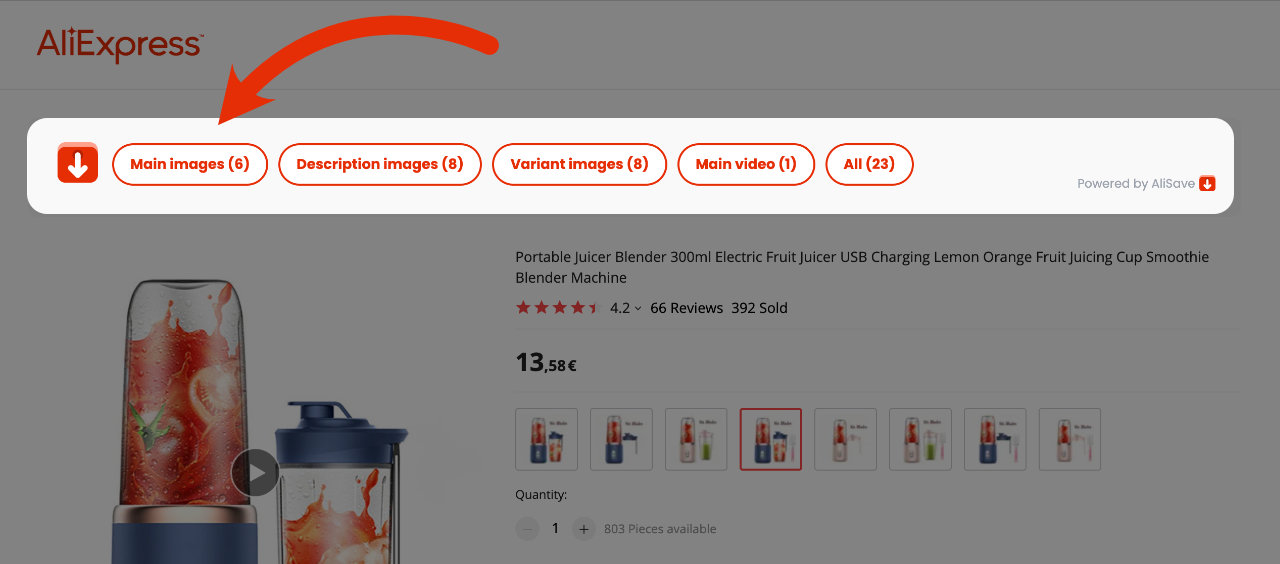Alibaba offers a wealth of captivating visual content for your dropshipping business. In this guide, we’ll explore how the AliSave browser extension simplifies the process, allowing you to seamlessly save and download high-quality images and videos from Alibaba with ease. Let’s delve into this convenient tool and unlock the full potential of Alibaba’s visual resources.
Quick tutorial:
- Install the AliSave browser extension
- Open an Alibaba product
- Click on the download buttons
Let’s get started!
Install AliSave chrome extension
First, you’ll need to install the AliSave extension.
You can refer to the installation guide provided in our dedicated article or follow this quick step-by-step guide:
- Open the extension page and click on “Add to chrome”
- Then, click on “Add extension”
Install AliSave full article
Open an Alibaba product
By simply opening an Alibaba product image, you’ll notice the new AliSave banner displaying convenient download buttons.
Open Alibaba
Click on the download buttons
With just a single click, you can initiate the download process effortlessly.